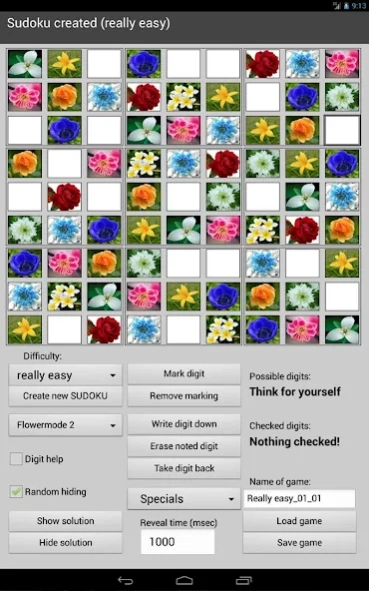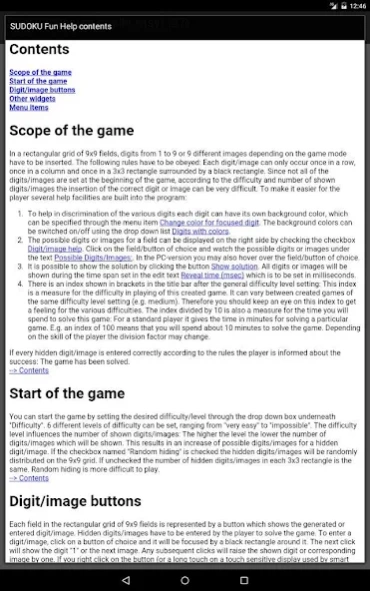SUDOKU Fun 2.32q
Continue to app
Paid Version
Publisher Description
SUDOKU Fun - A complete new way of playing Sudoku on smartphones or tablets. New selfie mode.
SUDOKU Fun creates Sudoku games and offers various new ways of playing Sudoku:
1) To help in discrimination of the various digits each digit can have its own background color, which can be specified through the menu item "Change color for focused digit". The background colors can be switched on/off using the drop down list "Digits with colors". Moreover, in the new flower mode each digit is represented by a distinct flower without showing any digit. While the game is much more beautiful in this mode it gets harder to solve, too.
2) The possible digits for a field can be displayed on the right or bottom by checking the checkbox "Digit help". Click on the field/button of choice and watch the possible digits under the text "Possible Digits".
3) It is possible to show the solution by clicking the button "Show solution". All digits will be shown during the time span set in the edit text "Reveal time (msec)" which is to be set in milliseconds.
4) 6 different levels of difficulty can be set, ranging from "very easy" to "impossible". The difficulty level influences the number of shown digits: The higher the level the lower the number of digits which will be shown. This results in an increase of possible digits for a hidden digit. If the checkbox named "Random hiding" is checked the hidden digits will be randomly distributed on the 9x9 grid. If unchecked the number of hidden digits in each 3x3 rectangle is the same. Random hiding is more difficult to play.
5) The state of the game can be saved to a file letting the player suspend the solution of the game and loading it again at a later date. Self defined background colors can be stored in a color file, too. The file names can be chosen completely free.
6) The title bar of the game shows an additional difficulty index ranging from 20 to approximately 2000. This index varies also for the same difficulty level showing the player the difficulty more exactly than before.
7) One or more problematic digits can be remembered by writing it down pressing the button "Write digit down". If the game can not be solved using these digits it will prevent the player from entering the same wrong digits again. An additional marking by a red rectangle is available, too.
8) Each entered digit can be removed from the 9x9 grid if the game could not be solved using these digits. Using the noted digits for each field a new way of solving can be started easily.
Moreover, a complete help is available.
The supported languages are english and german. On a smartphone/tablet with language german the whole game including help is in german, too.
Several image modes are offered (actually in this version: 14 different modes). For example: An animal mode shows distinct animals substituting the digits. A plush toy mode shows 9 distinct soft toys representing the 9 digits.
These modes are especially made for children who will have much fun when playing them. Additional languages will be supported soon.
About SUDOKU Fun
SUDOKU Fun is a paid app for Android published in the Arcade list of apps, part of Games & Entertainment.
The company that develops SUDOKU Fun is Werner Mayr. The latest version released by its developer is 2.32q.
To install SUDOKU Fun on your Android device, just click the green Continue To App button above to start the installation process. The app is listed on our website since 2023-09-24 and was downloaded 6 times. We have already checked if the download link is safe, however for your own protection we recommend that you scan the downloaded app with your antivirus. Your antivirus may detect the SUDOKU Fun as malware as malware if the download link to com.maw.sudokufun is broken.
How to install SUDOKU Fun on your Android device:
- Click on the Continue To App button on our website. This will redirect you to Google Play.
- Once the SUDOKU Fun is shown in the Google Play listing of your Android device, you can start its download and installation. Tap on the Install button located below the search bar and to the right of the app icon.
- A pop-up window with the permissions required by SUDOKU Fun will be shown. Click on Accept to continue the process.
- SUDOKU Fun will be downloaded onto your device, displaying a progress. Once the download completes, the installation will start and you'll get a notification after the installation is finished.